Enterprises Join the openFuyao Community by Signing the CLA
1. Why do enterprises need to sign the CLA when joining the openFuyao community?
CLA is short for Contributor License Agreement. When contributing to an open-source project, a developer is usually required to sign the CLA to declare: (1) The developer has the ownership of the contributed content (or the developer has obtained the correct authorization to contribute). (2) The contributed content is redistributable under the project license with the copyright retained. (3) If the contribution involves patents, these patents are opened to the project.
2. Procedure for an enterprise to sign the CLA of the openFuyao community
2.1 Sign corporate CLA
Website for signing the CLA of the openFuyao community: https://cla.openfuyao.cn/sign/67e7c745ea9ceaa8feb65567
On the signing page, the enterprise representative should click Sign Corporate CLA to enter the page for filling in the signing form. After entering the corporate email address, the representative should click send code, enter the verification code received in the email to the corporate email address, and click SIGN to submit the form and complete the first step of signing.
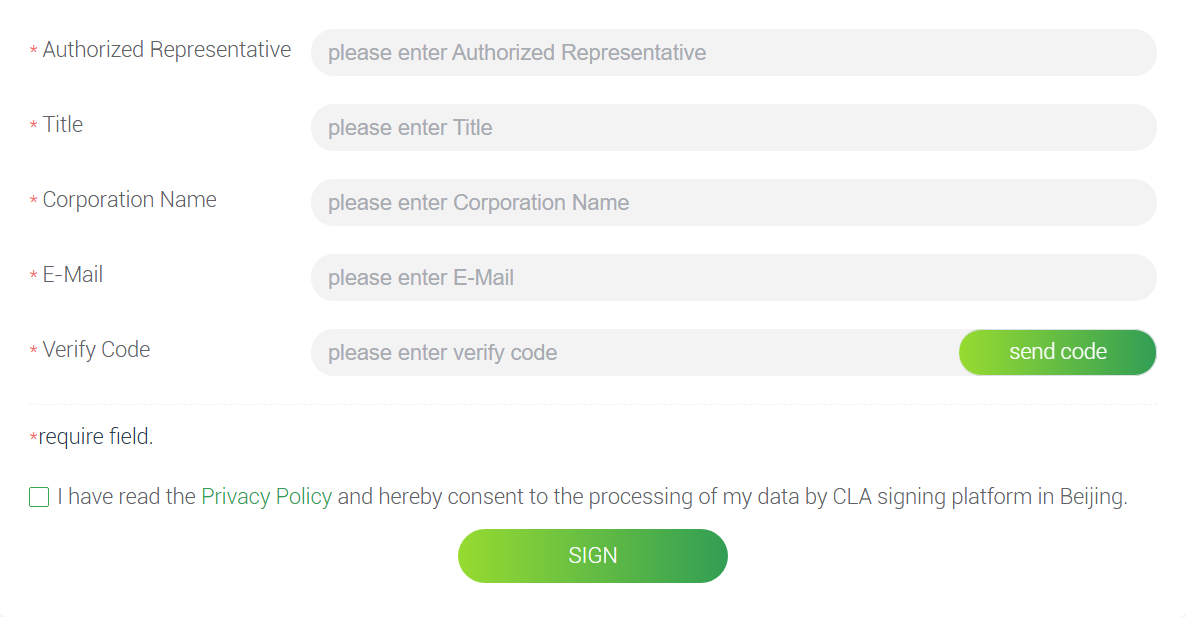
CLA signing form for enterprise
2.2 Upload the PDF file of the CLA
Email with a PDF attachment will be sent to the corporate email address, containing the content of the corporate CLA signed in Step 2.1. The PDF file should be printed and stamped with the company seal and a seam-spanning seal. Then, the CLA should be scanned and saved as a PDF file, and sent to cla@openfuyao.cn as an email attachment to complete the signing of the corporate CLA.
2.3 Log in to the super administrator account
After receiving the email, the openFuyao system administrator will check the PDF file, and, if the check is passed, create a super administrator account of the CLA management system for enterprise employees. The enterprise representative will then receive an email containing the account and password of the super administrator. On the signing page, the representative can click Corporation Manager and log in with the information in the email to complete signing the corporate CLA. (Note: The password should be changed upon the first login.)

Login to the CLA contribution management system
2.4 Create CLA management system administrator accounts
After logging in to the system, the super administrator can create one or more CLA management system administrator accounts as required. The super administrator account can manage the administrator accounts, and the administrator accounts can manage CLA signing of employees. When an employee signs the CLA, the CLA management system administrators will receive an email notification, and can log in to the CLA management system to approve or reject the CLA signing. (Note: Both the super administrator and administrators of the CLA management system log in to the system through the Corporation Manager entry, and should change their password upon the first login.)
3. Administrators manage enterprise employees in the CLA management system
3.1 Log in to the CLA management system
To log in to the CLA management system, visit https://cla.openfuyao.cn/sign/67e7c745ea9ceaa8feb65567 and click Corporation Manager. On the displayed login page, enter the account and password, and click Login in.
3.2 The super administrator logs in to the CLA management system
After logging in to the system, the super administrator needs to create and manage system administrators. The super administrator is responsible for creating and deleting system administrators in the CLA system. After being created, a system administrator will receive a notification email. For the differences between the super administrator and a system administrator, see section 5.1.
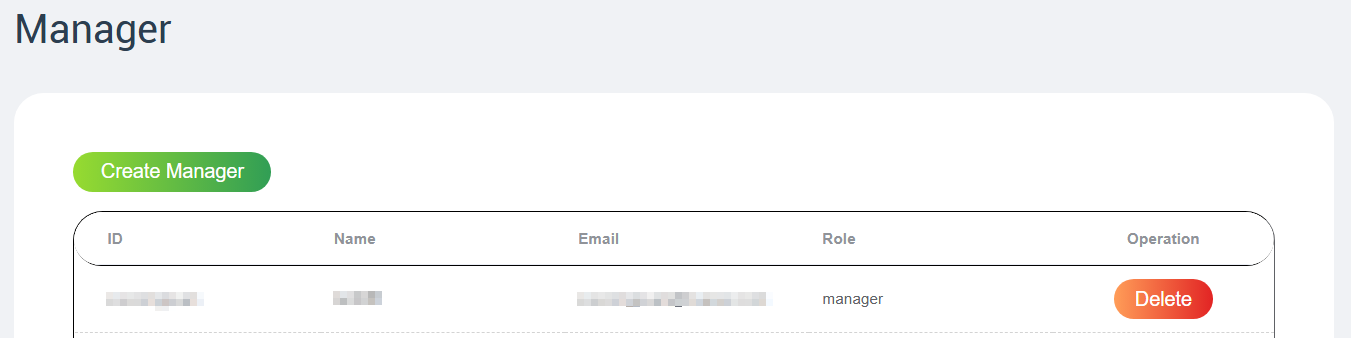
Super administrator work interface - creating or deleting a system administrator
3.3 The super administrator adds a mailbox domain name
After logging in to the CLA system, the super administrator can add different email domain names so that employees can use email addresses that match one of the mailbox domain names to sign the CLA.
Click Email Domain in the upper-right corner.
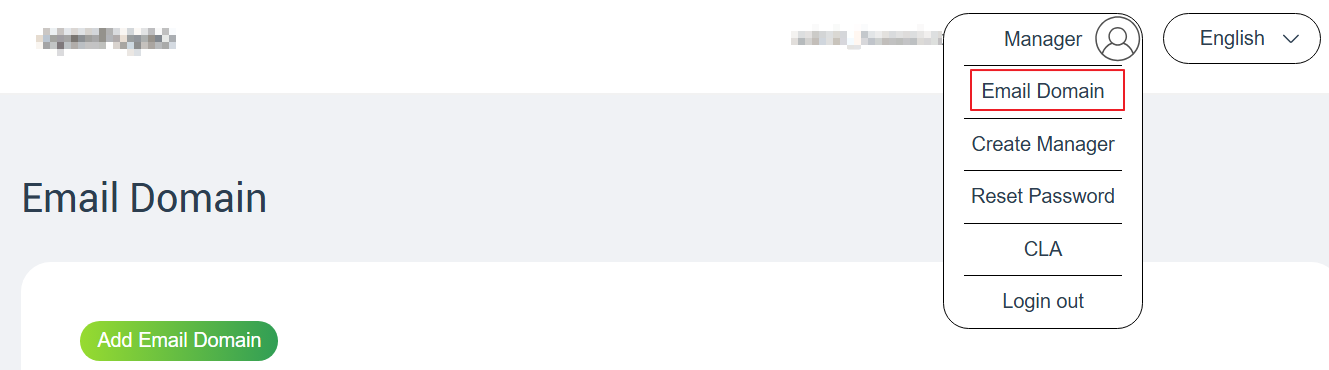
Click Add Email Domain in the upper-left corner of the mailbox domain name list.
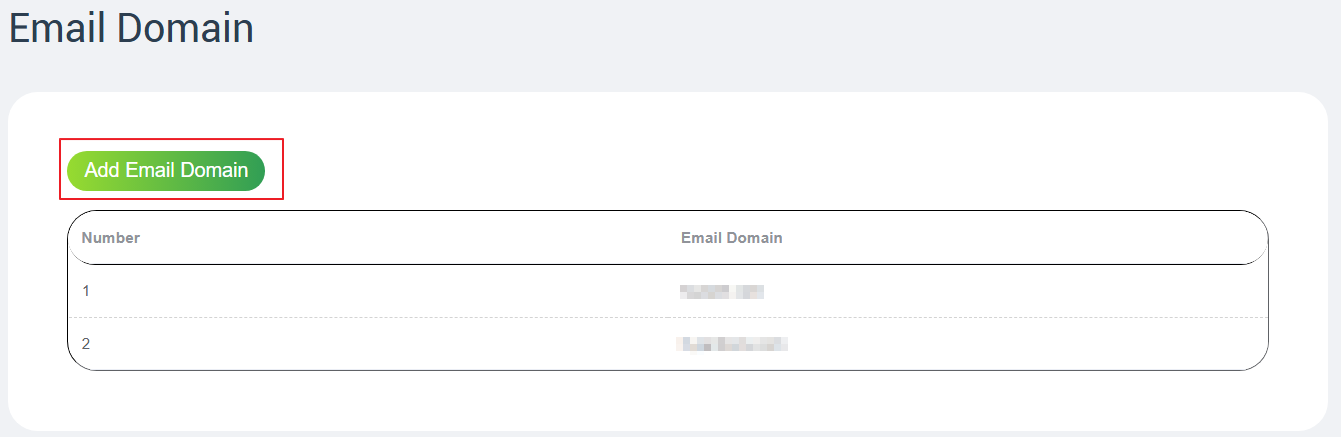
Enter the email address and obtain the verification code. After the verification succeeds, the email domain name is added successfully.
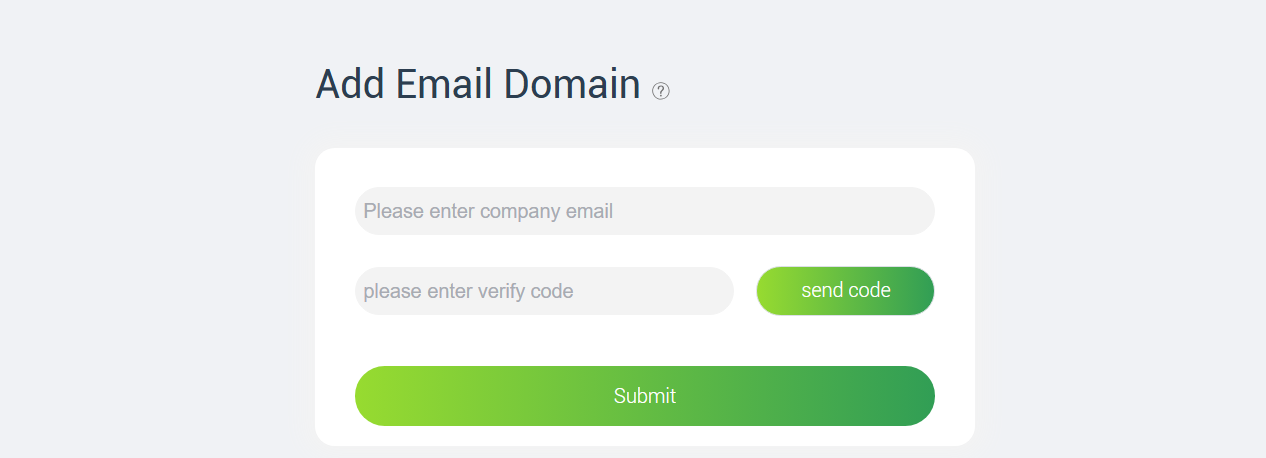
3.4 A system administrator enters the CLA management system
After logging in to the system, a system administrator can view the list of employees who have signed the CLA but have not been activated. Based on the actual requirements, the system administrator can activate the employees' permissions to contribute to the openFuyao community or delete the employees' contribution requests.
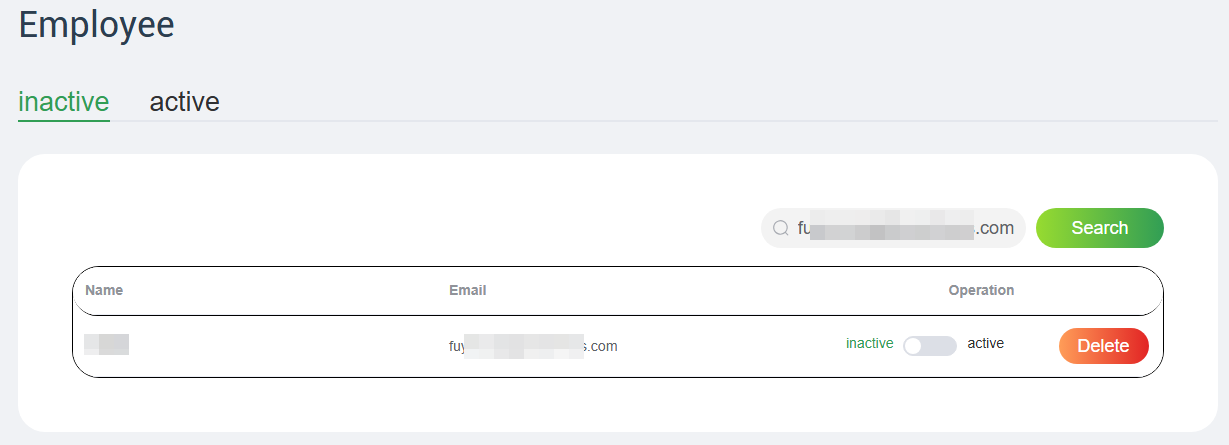
List of unactivated employees
On the activated employee list page, the administrator can deactivate an employee by clicking the button in the Operation column.
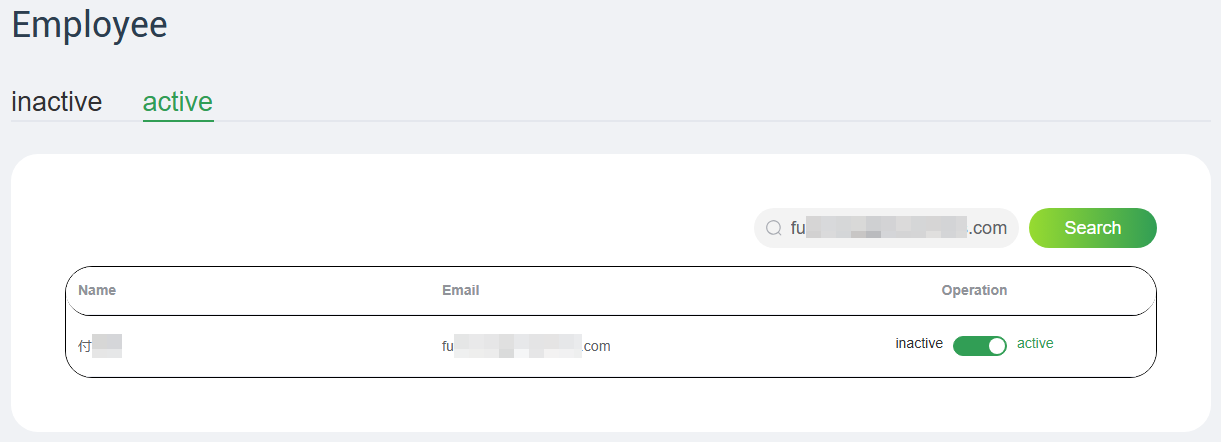
List of activated employees
4. Corporate contributor registration is required before employee contributions
4.1 Corporate contributor registration
Before an employee can make formal contributions, the enterprise needs to Sign Corporate CLA and complete Corporate Contributor Registration.
Website for signing the CLA of the openFuyao community: https://cla.openfuyao.cn/sign/67e7c745ea9ceaa8feb65567
On the signing page, the enterprise representative should click Corporate Contributor Registration to enter the page for filling in the signing form. An enterprise email address is required for signing.
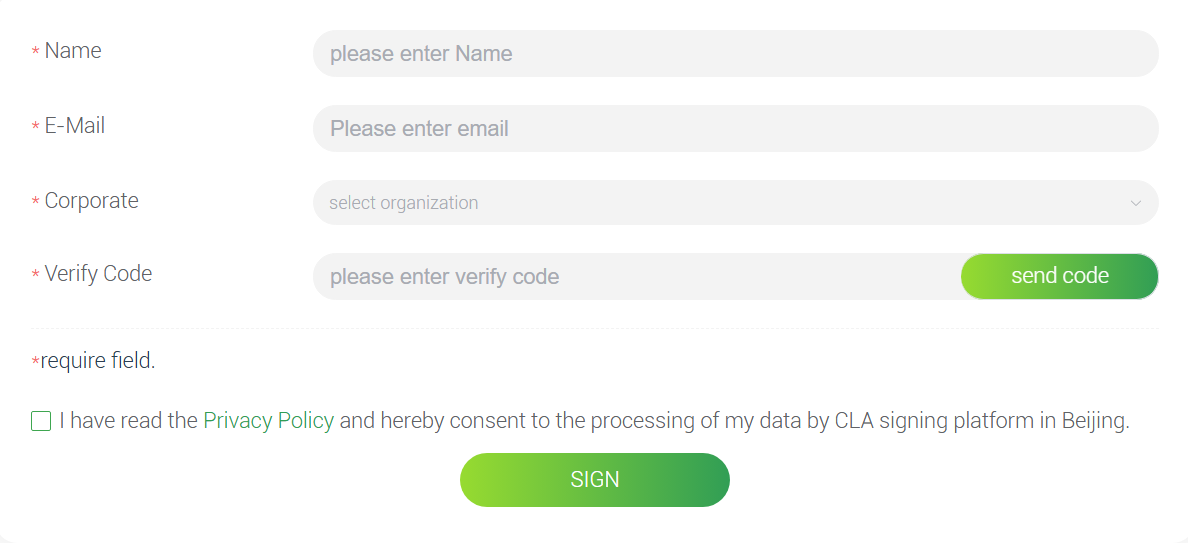
Employee signing the CLA form
4.2 A CLA management system administrator activates the employee contribution permission
After an employee signs the CLA, the CLA management system administrators of the enterprise will be automatically notified, and the system administrators will determine whether the employee can make contributions. When the contribution permission is activated or deactivated, the employee will receive an email notification from the openFuyao system.
5. FAQ about the CLA of the OpenFuyao community
5.1 What are the differences between the super administrator and a system administrator of the openFuyao employee CLA management system?
There are two types of administrators in the enterprise employee CLA management system of the openFuyao open-source community: super administrator and system administrator. After an enterprise completes the CLA signing, the enterprise email address used to sign the CLA will receive the account and initial password of the super system administrator. The super administrator is required to log in to the system and change the initial password as soon as possible.
Generally, the CLA is signed by a management staff or legal affairs manager of the enterprise, who does not manage developer contributions. System administrators can be created to perform management tasks. Multiple system administrators can be created in the system. Each has the same rights to manage the contributions of enterprise employees.
5.2 Does the openFuyao community promise a service level agreement (SLA) for the resolution of Issues and common vulnerabilities and exposures (CVE)?
In the openFuyao open-source community, all Issues and CVEs are jointly resolved by community contributors. No business behaviors are involved, and therefore, no SLA is committed.
5.3 What email addresses can be used for enterprises to sign the openFuyao CLA?
Common personal mailboxes using domain names such as 126.com, qq.com, and gmail.com cannot be used to sign corporate CLAs, but individual developers can use them to sign individual CLAs.
5.4 Does the legal person need to sign the corporate CLA?
The person who signs the corporate CLA is the authorized representative of the enterprise, not necessarily the legal person.
This article is first published by the openFuyao Community. Reproduction is permitted in accordance with the terms of the CC-BY-SA 4.0 License.
